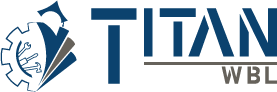How to Recreate a Work Permit
Recreating a work permit is simple and helps streamline the process when working with multiple students. If you're using the same school, employer, and permit details, you can quickly generate a new permit by entering the new student's information. This ensures consistency and supports student safety and data security. Step…