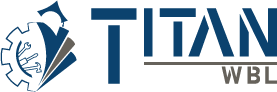How Can We Help?
How to Edit an Industry Partner
Editing an industry partner in TitanWBL is simple. Just follow these steps:
Step 1: Log In to TitanWBL
Navigate to the TitanWBL login page and enter your credentials to access your account.
Step 2: Go to the Industry Section.
Once logged in, locate the Industry menu and choose Industry Partners.
Step 3: Find the industry partner you want to edit and choose Edit from the Action column.
Select ‘Edit’ from the ACTIONS column on the left side of your screen. You can also delete the industry partner from this menu.
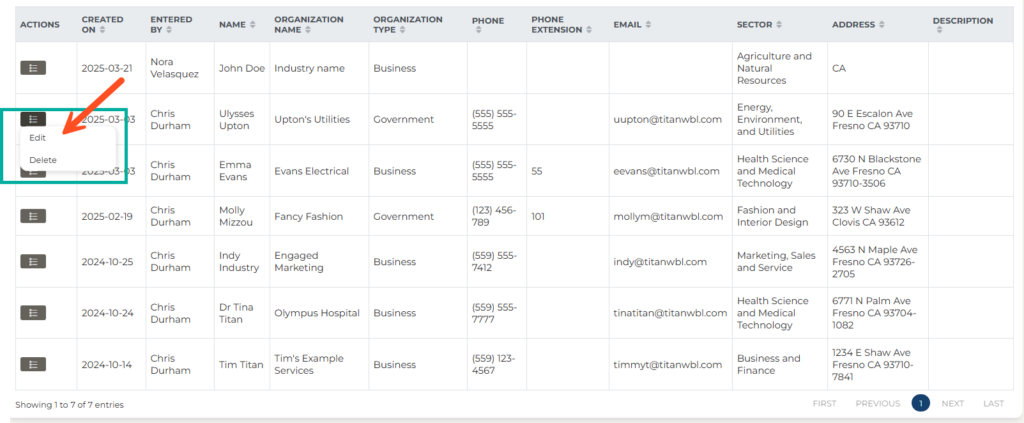
Step 4: Edit the “Industry Partner” form.
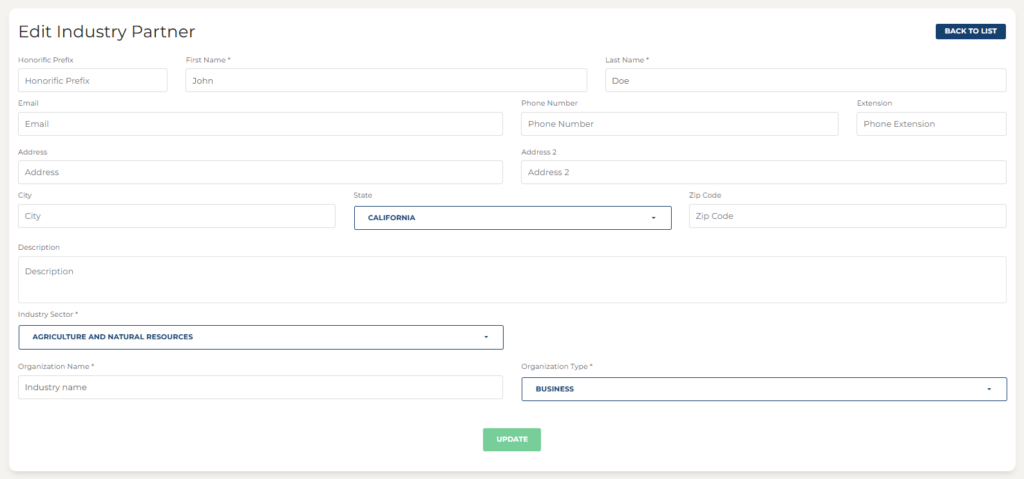
Step 5: Select Update.
Select ‘Update” to complete the process. Your new industry partner has now been added.
Troubleshooting Tips:
- Ensure all required fields are completed before submitting. Any field with an “*” next to it is required.
- If information is missing a red message will pop up alerting you to the missing details.
- Contact TitanWBL Administrator if you are experiencing any issues while logging in.