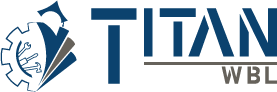How Can We Help?
How to Print a Work Permit
Printing a work permit is necessary to authorize a minor’s employment in California, as it serves as official documentation issued by the school district after receiving a signed Statement of Intent to Employ a Minor (CDE Form B1-1), in accordance with California Education Code 49110(c). To print a work permit, follow the steps below.
Step 1: Log In to TitanWBL
Navigate to the TitanWBL login page and enter your credentials to access your account.
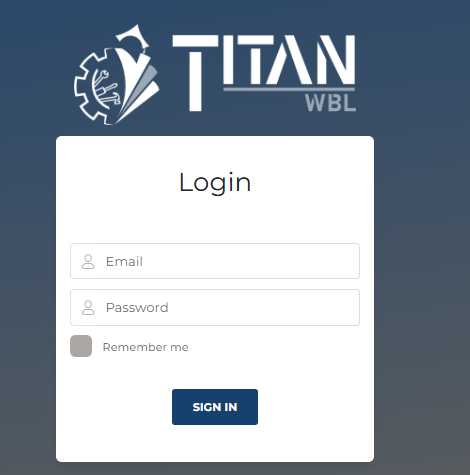
Step 2: Go to the Work Permit Section.
Once logged in, locate the Work Permit menu and choose View Work Permits.
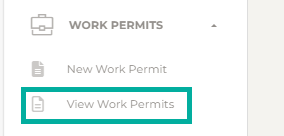
Step 3: Navigate to the Permit Information section
In the Permit Info section, select update and generate PDF.
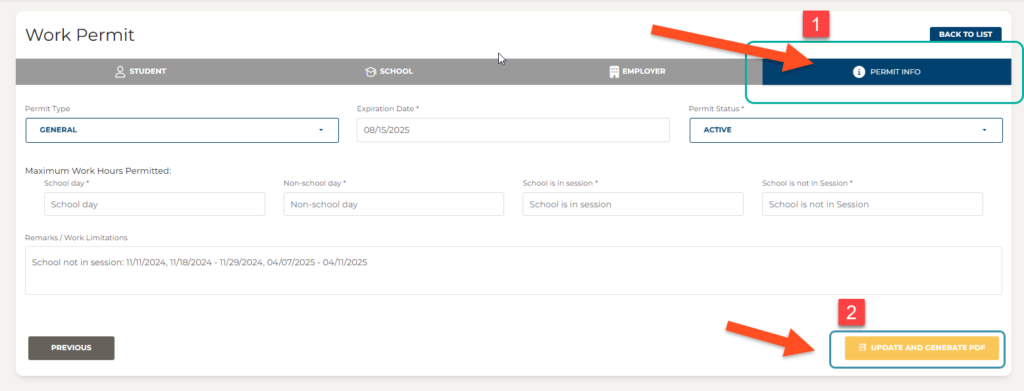
Step 4: Print the PDF.
The PDF will generate in your browser. Select the printer icon to print.
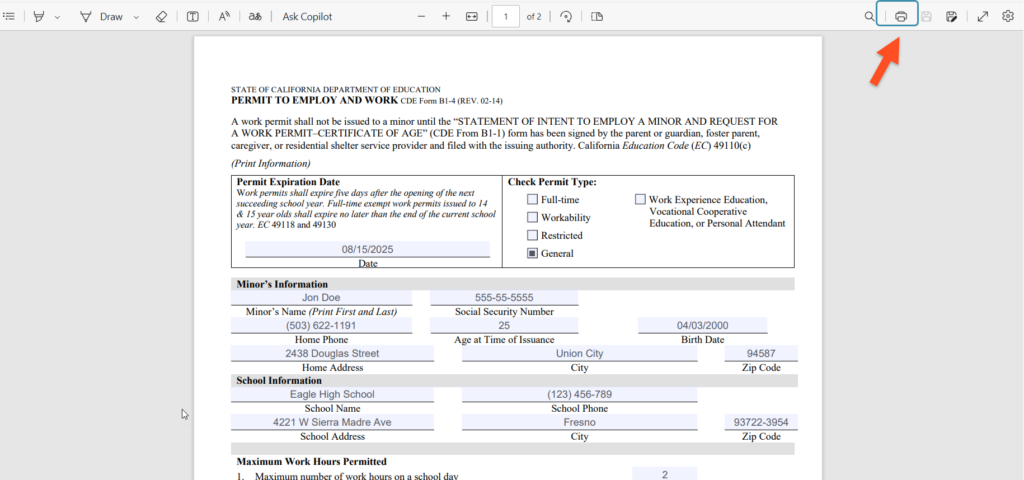
Troubleshooting Tips:
- Contact the TitanWBL Administrator if you are experiencing any issues while creating or printing a work permit.